Why Composing Your Own Simulator Scenarios Is Easier Than You Think
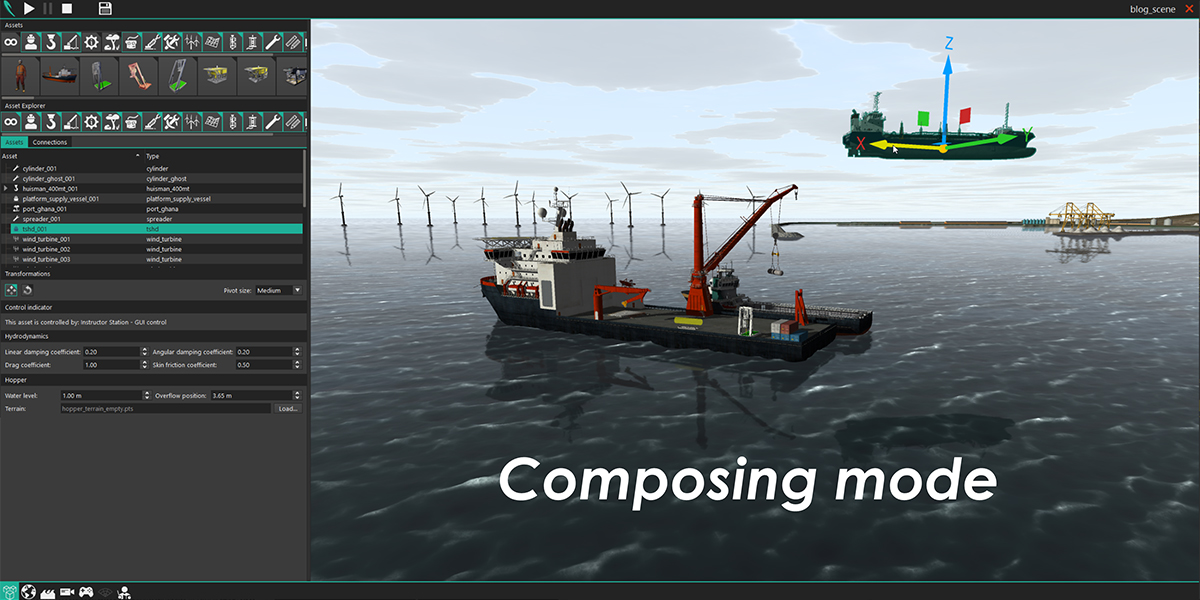
When your company is engaged in offshore or remote handling operations, you need simulator scenarios that are flexible and dynamic. With complex machinery, multiple moving parts, and potentially hazardous conditions, a simulator has to evolve alongside your operations, so it can continue to serve as a reliable test and training tool in every stage of your project.
A scenario can be considered as the combination of a virtual piece of equipment, a virtual environment, and a purpose. Operational scenarios can be explored by a trainer with presentation slides or step-by-step descriptions. They can even be achieved with pre-programmed scripts in a game engine. But there’s no substitute for a flexible, highly-accurate physics simulator with virtual environments built from real-world data.
Compose Scenarios And Objects – From Scratch
Our proven simulator framework has a Composing Mode where you can configure a scenario based on assets in your library. It’s actually a lot simpler than you might think. But if you’d like help to get started, we can always build them for you.
Once we’ve prepared the 3D models and virtual assets, our Graphical User Interface (GUI) enables you to click, rotate, and position items in a virtual environment. Composing a scenario is simple enough to do, even with minimal technical knowledge.
Taking a step further, it’s possible for developers to create scripts for custom constraints on particular pieces of virtual equipment. A common example is a script that prevents two pieces of equipment from intersecting.
Going even deeper, not only can you modify simulator scenarios, it’s also possible to design and build your own assets – and give them logic – so that new equipment can be introduced.
Once you are done, pressing Start Simulation will let your equipment come to life and interact with the environment you just configured.
Turn Simulator Scenarios Into Training Sessions
Where the Composing Mode lets you configure your training scenario, our Training Module enables you to add a purpose, by taking your simulator scenarios and converting them into interactive training sessions. Specific training objectives can be captured in a training scenario. With the right technical knowledge (we can help with that) you can define certain ‘’triggers and events’’. For example, a cable breaks, a camera feed cuts out, or the connection to an ROV is lost.
These events can be manually controlled at the push of a button, or automated to occur after a certain length of time spent within the simulator. This accommodates flexible training around unexpected real-world situations. It’s also possible to track progress through hierarchical processes or steps and monitor trainee performance. You can even provide on screen prompts to trainees when they get stuck or take too long to complete a task.
How It Works With Tree C
We usually deliver a simulator with the main preset scenarios you need together with the 3D models and digital assets. And, if you have mapping data from real-world environments, we can use it to create a digital version. After handover, you’re free to modify those scenarios or create your own.
Using our GUI, it’s easy to position assets within the scene of a virtual environment with the click of a mouse. Each object also has its own GUI, which allows you to configure the initial state of the asset when the scenario is first loaded. And once simulated scenarios are configured, it’s possible to program training missions that incorporate prompts and triggers when certain actions need completing or have been completed. Training scenarios can be developed by (or in close consultation with) your trainers, since it’s their knowledge and experience you wish to capture in the simulator training.
With a pre-agreed training and support package, we can work alongside you to evolve the right training simulator for your needs.
Discover more about creating simulator scenarios using trusted technology from Tree C. Speak to a specialist today.